
- Aug 26, 2024
- 5 min read
Introduction to Docker: Creating and Managing Containers for Your Applications
Unlock the Power of Containerization for Modern Application Development
In today's dynamic software development environment, efficiency, scalability, and portability are paramount. Docker, a leading containerization platform, has transformed how developers build, ship, and run applications. This article will guide you through the fundamentals of Docker, demonstrating how you can create and manage containers to streamline your development processes and enhance your application's performance.
Docker is an open-source platform designed to automate the deployment, scaling, and management of applications using container technology. Containers package an application and its dependencies into a lightweight, portable unit that can run consistently across different computing environments, from your local machine to the cloud.
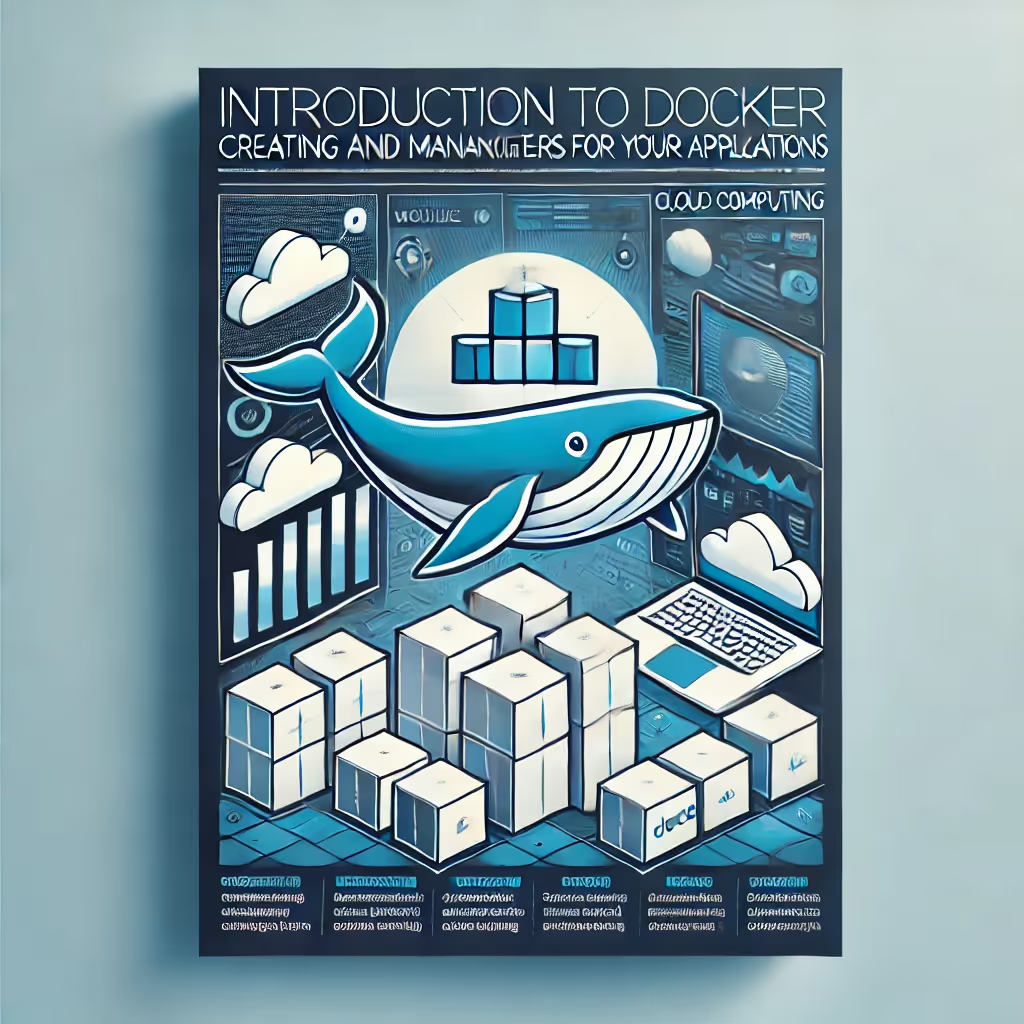
Docker's ability to create isolated environments for applications allows developers to work more efficiently and consistently, regardless of the underlying infrastructure. Here’s why Docker is a game-changer:
Portability: Docker containers are self-contained, meaning they can run on any system that supports Docker without modification. This ensures that your application behaves the same way in development, testing, and production environments.
Scalability: Docker makes it easier to scale your applications, whether you're deploying to a small cluster or a large cloud infrastructure. Docker Swarm and Kubernetes (which also supports Docker containers) can help you manage scaling seamlessly.
Efficiency: Containers are lightweight and start up quickly, which reduces resource overhead and accelerates your development and deployment cycles. Docker's layered architecture also allows you to reuse layers, saving time and storage space.
Simplified Development: Docker simplifies the setup of development environments, eliminating the "it works on my machine" problem. With Docker, you can create consistent environments across your entire team, ensuring that everyone is working with the same setup.
Getting Started with Docker:
nstall Docker: Start by installing Docker on your development machine. Docker provides installation packages for various operating systems, including Windows, macOS, and Linux.
Create a Dockerfile: A Dockerfile is a script that contains a series of instructions on how to build a Docker image. This image is a snapshot of your application and its environment. A simple Dockerfile might include instructions to install a base OS, copy application files, install dependencies, and set up the environment.
Build and Run Your Container: Once your Dockerfile is ready, you can use the docker build command to create an image. After building the image, run it with docker run. This will start your application inside a container, isolated from your local environment.
Manage Containers: Docker provides various commands for managing containers, such as starting, stopping, and monitoring them. You can also use Docker Compose to define and manage multi-container applications, making it easier to orchestrate complex setups.
Best Practices for Using Docker:
Best Practices for Using Docker:
Use Multi-Stage Builds: This technique allows you to use multiple Dockerfiles in a single build process, which can reduce image size by separating the build and runtime environments.
Leverage Docker Volumes: Use Docker volumes to persist data generated by and used within containers, ensuring that important data is not lost when containers are stopped or deleted.
Docker is more than just a tool—it's a revolution in how applications are developed, deployed, and managed. By containerizing your applications with Docker, you can ensure that your software is portable, scalable, and efficient, ready to meet the demands of today's fast-paced digital world. Whether you're a solo developer or part of a large team, Docker provides the tools you need to streamline your workflow and accelerate your time to market.
Are you ready to embrace the power of Docker? Start your containerization journey today and discover how Docker can simplify your development and deployment processes. For expert guidance and support, contact us, or explore our comprehensive Docker training programs to empower your team.